Windows Personal Doctor is the latest rogue security product
spreading across the internet. Once infected with this Fake AV it terminates
running instance of several security related process. Will display annoying fake alerts saying your
system is infected. Usually these Fake AV’s are distributed through malicious
domains, here the domain is security-safe-2012-ddgfdgff.info/cba49fa4efefc673/setup.exe.
This 'setup.exe' is an archive containing the file '4fpx4r7s6b2f184.exe' you can
extract it using 7-zip. Again '4fpx4r7s6b2f184.exe' is a password protected
archive containing the original malware "Filesystemscan.exe". The reason for malware
using multiple layer of protection is to evade from signature detection.
Filename: Setup.exe
MD5: AC0B10D6D112357731760EDAED700AEF
SHA-1: 17A1C899A0973BDDFEC0AA7A872720C75191390E
Filename: Filesystemscan.exe
MD5: 35A925E1586B5413932651E82F559EDF
SHA-1: B89A960E739DAC209F6E2F91EC8D5A1367BDAE6C
The “Filesystemscan.exe” upon execution does the following
system changes,
C:\Documents
and Settings\Administrator\Application Data\Protector-yiw.exe
C:\Documents
and Settings\Administrator\Application Data\result.db
C:\Documents
and Settings\Administrator\Desktop\Windows Personal Doctor.lnk
C:\Documents
and Settings\All Users\Start Menu\Programs\Windows Personal Doctor.lnk
HKCU\Software\Microsoft\Windows\CurrentVersion\Policies\System DisableRegedit
HKCU\Software\Microsoft\Windows\CurrentVersion\Policies\System DisableRegistryTools
HKCU\Software\Microsoft\Windows\CurrentVersion\Policies\System DisableTaskMgr
HKCU\
Software\Microsoft\Windows\CurrentVersion\Run Inspector \Application Data\ Protector-yiw.exe
It disables Windows Defender Service (WinDefend) and
Microsoft Protection Service (msmpsvc). Also, prevents the user from running
several security tools in the infected PC.
It does a fake scan on the
system and shows some infection has been indentified but its all fake, they are
designed to show some results so that people will fall prey for it. To make the user
believe it inherits some of the legit system functions like Service Manager,
Autorun(Startup) Manager, Process controller, etc.
Above seen results are predefined and they are retrieved from
the file result.db and displayed. We already know result.db is dropped by this
Trojan. So, it’s all fake to trick you buy the rogue product. Below seen is the
hex view of result.db showing the data used for displaying in the fake results.
When you try to get rid of the infection by clicking remove
all or clicking anywhere on the rogue program you will be only prompted with a window
to activate the product.
Don’t ever enter your personal details when prompted by
these rogue product; you will lose your money. Below seen is the fake payment
window used by the Trojan to collect user Credit card and personal information.
Sites contacted by this Trojan:
http://galaint.online-secure-pay.info
http://online-secure-pay4.info/service/


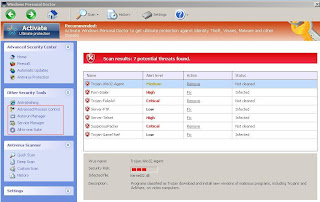



Hello there! Would you please help me to remove this fake doctor from PC?? Help help help....
ReplyDeleteThanks a lot!
Follow like instructed in the link http://www.bleepingcomputer.com/virus-removal/remove-windows-personal-doctor
ReplyDelete