Below seen are the trending scam post spreading across Facebook in the past few weeks. Many Poland and US Facebook users are affected by these scam messages. Let's see how these scam post spread in Facebook and if infected how to get rid of these wall posts.
WOW! mój profil zostal odwiedzony 58 razy W JEDEN DZIEN, widze ze mam calkiem duzo podgladaczy LOL! Poznaj swoich na -> Link to Adware
Clicking on the link will lead to a page like seen below and will check whether you're using Firefox browser.
If so it will install iFamebook, an ad supported firefox browser plugin and will display unwanted ads while you use your Facebook.

Obviously spammers will earn their commission for delivering these plugin and ads. Remember there is no app / plugin / way to track your Facebook profile viewers so don't try and fall for these scams. To report these scam post, right click on the 'X' mark on the top right corner of the post and select report/mark as spam.
To remove the add-on go to Tools -> Add-ons in your Firefox browser and click remove like shown below,
WOW!!! Hello PlNK facebook !!! and goodbye blue facebook! You can now switch your facebook color and themes to 8 different colors thanks to the fb developer team! Get yours here --> Link to Fake apps
This is an old scam with new link and post text. When you click on the link it will redirect you to a fake Facebook app page like shown below,
Clicking on continue will try to install the fake app in your Facebook account. Here the fake app name is 'chgng my Thmes V7'.
But lot out there with random and junk names,
hxxp://apps.facebook.com/cleanestcolors/
hxxp://apps.facebook.com/ytrdgfxsdg/
hxxp://apps.facebook.com/pjknhyui/
hxxp://apps.facebook.com/donethjw/
hxxp://apps.facebook.com/uhjgtygf/
To get rid from these fake apps go to Home - > Account Settings -> Apps -> Remove in your Facebook.



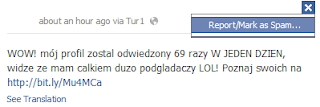





No comments:
Post a Comment